Managing online reputation can be challenging. You must keep up with Google’s ever-changing algorithms and rich results, including the People also ask box.
Also known as PAA, this Google SERP feature plays a significant role in a brand’s online reputation. A potential client’s first impression of your company can be easily swayed based on the sentiment of the questions and answers presented by the PAA.
Over the last year, my team and I have been studying and testing newer methods of influencing the PAA snippet. We recently found success for a client in the educational services industry struggling with a negative People also ask question about one of their products.
By experimenting with ORM and SEO tactics, we captured the negative PAA and had Google pull a new, positive answer from our client’s FAQ page.
This article shares findings that can help other brands struggling with negative PAA results.
But first, let’s quickly review how Google’s People also ask feature can affect your online reputation.
What is Google’s People also ask?
People also ask is a dynamic feature in the Google search results that provides additional information about a user’s initial query.
This Q&A style feature typically presents 2-4 additional queries. When clicked, an answer snippet will drop down, linking to the webpage from which Google pulled that answer.
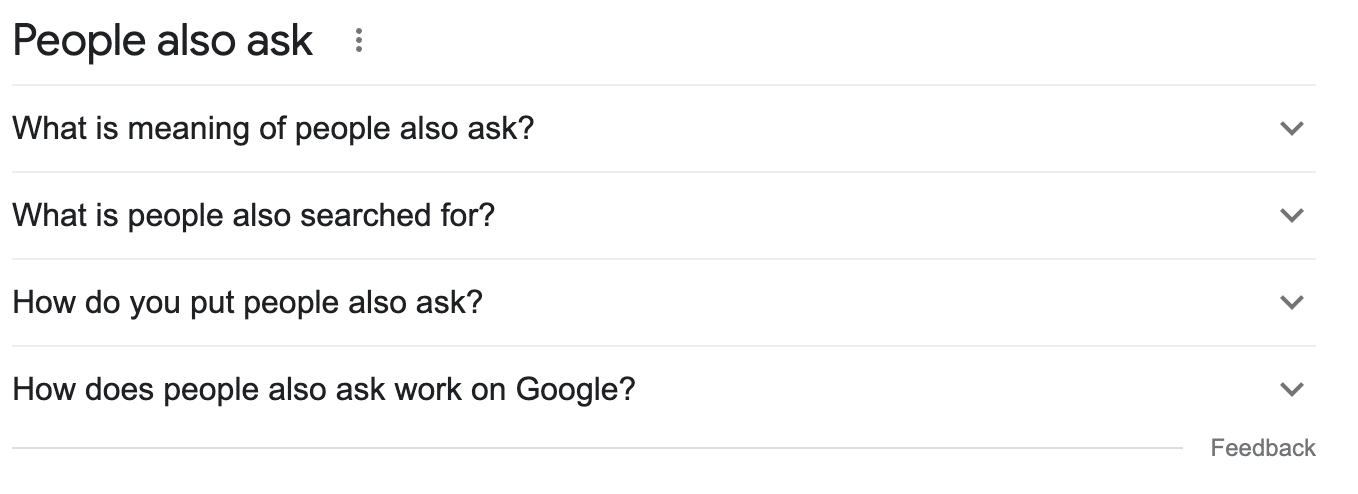
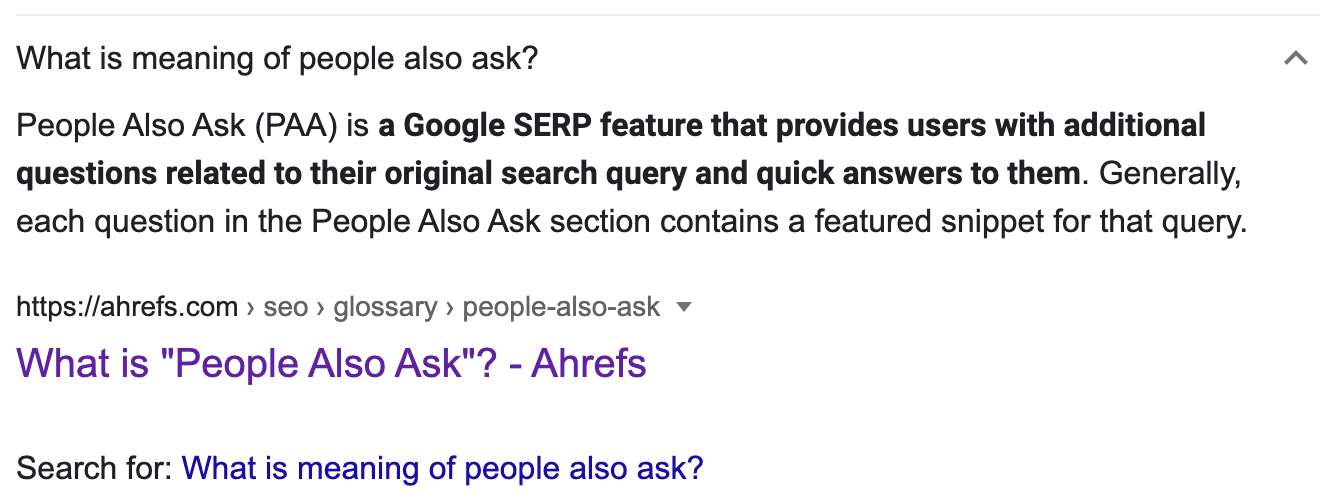
Typically, Google will highlight the most salient information of the snippet in bold text, as shown above.
While Google has not explicitly revealed which factors the algorithm uses for the PAA, we suspect they are similar to its search ranking factors, which include relevance, freshness, quality, authoritativeness, and more.
Can People also ask affect my reputation?
Absolutely.
The PAA typically ranks within the top 2-5 results on Page 1 of Google’s SERPs, which means there is a high likelihood that a user researching your company will see it.
Even with a great website and other high-ranking, positive content on the page, having a negative PAA can make or break your online reputation.
Take Frontier Airlines, for example. Their Page 1 search results appear positive in sentiment, featuring their website, social pages, and other owned content. However, their PAA tells a different story.
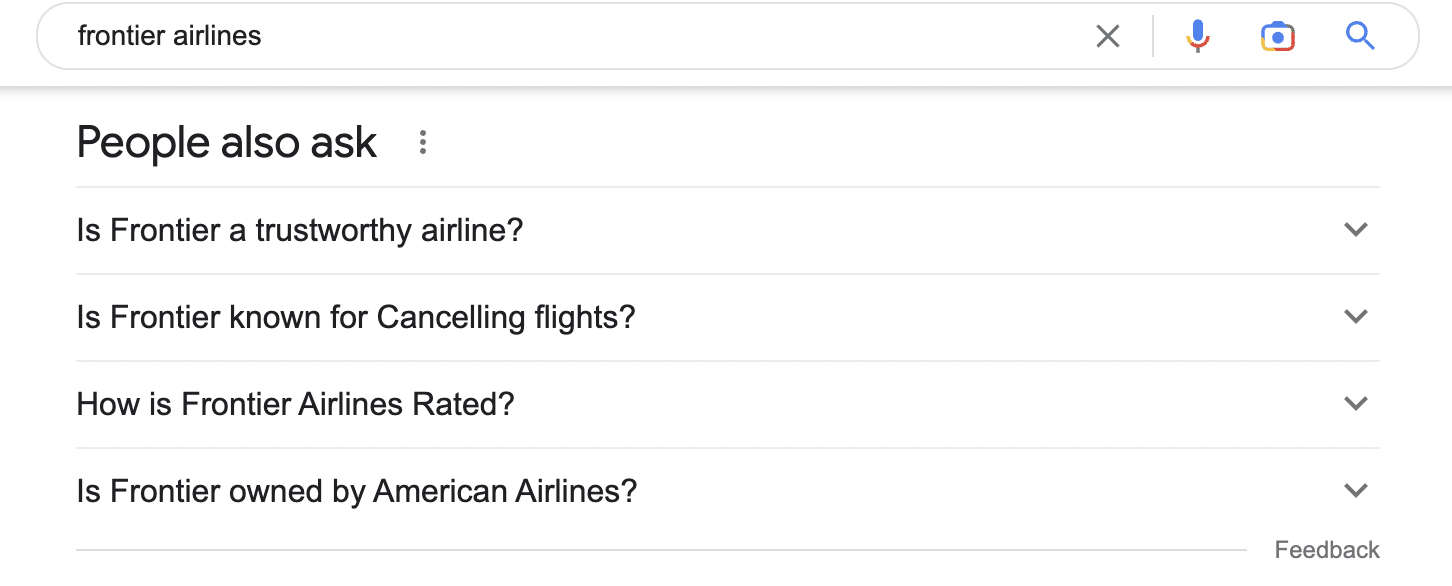
PAA questions related to trustworthiness, ratings and frequent cancellations could quickly raise red flags to users researching the airline, causing them to question whether it is the best choice.
Provocative questions like these are also more likely to capture the user’s attention. Curiosity will lead them to look at the answers.
Let’s look at “How is Frontier Airlines rated?”
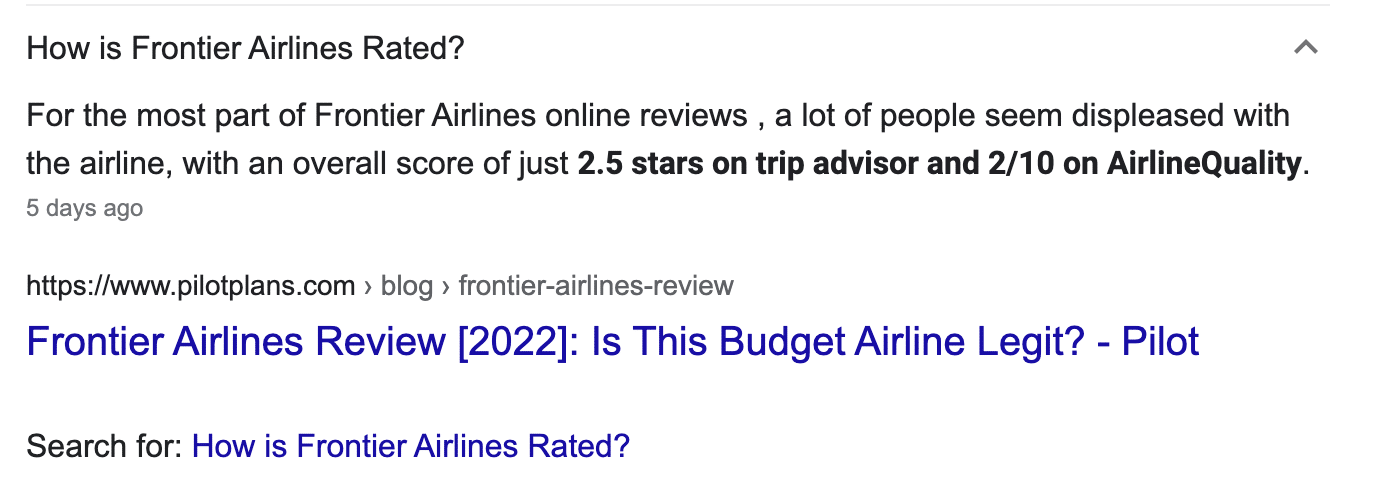
Having 2.5- and 2-star ratings is not good. Seeing numbers like these can cause the user to question the airline’s quality and safety.
Even if other review sites have higher ratings, this result can plant a seed of doubt in the user, and they may turn to one of Frontier’s competitors instead.
How do I get rid of a negative PAA result?
Many ORM and SEO tactics can be used to remedy negative PAA results.
Our current approach is to try and capture that negative PAA result by optimizing a piece of owned content for Google to pull its answer from, and replace the current negative-toned answer with a positive-toned one.
What follows are the steps we took to help our client with their negative PAA result.
The problem
Our client struggled with their online reputation due to a negative PAA that repeatedly popped up just below their website when searching their main keyword.
The PAA question itself was not inherently negative. However, Google pulled the answer from a negative blog post that spoke poorly about the client's product.
This threatened our client's business, as users who saw this negative PAA might be turned away from our client's product or other services.
The approach
Our initial ORM strategy was to try and push out that negative PAA by promoting the positive PAAs, which ranked below it.
This worked as a temporary fix. However, with Google's dynamic algorithm, we saw the negative PAA return.
Realizing that this PAA was here to stay, our next move was to try to capture the PAA and replace the negative answer with a positive one linked to our client's website.
Content evaluation
We start by evaluating if the content we want Google to pull its answer from already exists. If not, we'll need to create that content piece and decide where and how it should be published.
If the content exists but isn't currently being pulled in as the PAA answer, we'll audit the page and see where we can make optimizations and updates.
In our client's case, they already had an FAQ page on their website for us to work with. We chose the FAQ page because its structure matched the PAA question and answer format.
Next, we'll look at the existing page content to see what optimizations are needed. Through researching other PAA questions and answers, we've noticed that the PAA answer quite often matches the wording of the PAA question.
Consider this example:
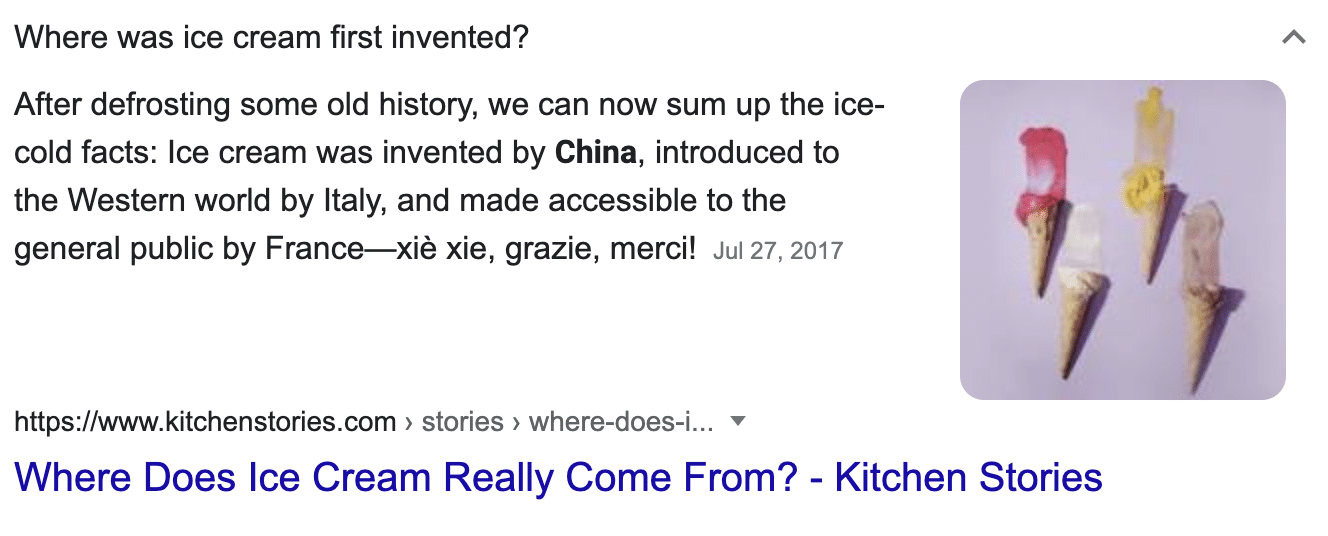
Above, you can see that the answer "Ice cream was invented by China" follows the same structure as the question "Where was ice cream first invented?"
There are two key elements here:
- The PAA asks for a location ("where") and the answer directly provides that information ("China").
- Both the question and the answer use the main keywords "ice cream" and "invented" – and in the same order.
Keep these points in mind when writing your content. It may help Googlebot when crawling your page to see the association between the page content and any relevant PAAs.
Page format and schema evaluation
Once we learned that the target page content should match the target PAA, we did an audit of our client's FAQ page and noticed discrepancies between the wording of the PAA question and the wording on the FAQ page.
Our target PAA question read "When was [product] invented?" so we updated the title of our target Q&A section on the FAQ page to match the PAA question text.
We also ensured that the title was an H3 instead of plain text so Google could better understand the hierarchy of the FAQ page content.
Then, we updated the first sentence of the answer text to say, "[Product] was invented in 2011…"
This perfectly mirrored our target PAA question and gave us a higher chance of capturing it with our content.
Since we updated text on the FAQ page, we wanted to evaluate the page code to check if any schema had been previously implemented or needed updating.
For an FAQ page, we'd recommend implementing FAQPage type schema to the code and ensure that the text in the code exactly matches the text on the page.
This prevents any confusion for crawlers and helps emphasize the reliability and quality of the content on your page.
Luckily, our client had already implemented this schema type, so we just needed to update the schema text to match the new on-page text.
Engagement and promotion strategies
Lastly, we targeted the client's FAQ page with ORM tactics, including improvements in click-through rate (CTR), link building, and social sharing. Our goal was to send signals to Google and show that users are interested in the page, find the content valuable, and want to share the content with others.
When looking at CTR improvement for the FAQ page, you'll want to consider your query's monthly search volume (MSV) and the monthly CTR of your target URL.
Stay relative to the MSV and monthly CTR numbers, or else Google may see your engagement efforts as spammy, which can hurt your chances of ranking higher in the SERPs.
CTR and MSV data can be found using tools like Ahrefs and Google Keyword Planner.
Link building should also be intentional, as Google wants to see quality over quantity in backlinks. Find publishers and other third-party sites in the same field as the client, and work with them to write content that mentions the client, with the target keywords as the anchor text for the chosen links.
In our client's case, we found ~8 publishers whose content focused on education and parenting topics. We provided them with the exact anchor tex and supplied the URLs we wanted them to use.
For our target URLs, we chose the FAQ page and the info page for the client's product mentioned in the PAA we are trying to capture.
Many social sharing strategies can increase engagement to your target page.
If your company has a connection to any influencers, you can send them the FAQ page and other target URLs and ask that they share them on their social media, along with relevant hashtags and keywords.
You can also encourage friends, family members, and followers to share on their social media.
Be sure to avoid incentives with this tactic. You don't want to appear like you are "buying" shares. We're looking for genuine engagement here!
Additionally, if the target URLs have a comment section or any other interactive feature, you can encourage your social media followers to leave comments or interact with the target page.
We used several social sharing tactics for our client to help increase their FAQ page engagement.
The results
A few weeks after implementing these ORM and SEO tactics, the PAA question was updated to pull its answer from the exact section on our client's FAQ page.
The PAA question and answer remain relatively consistent. We are continously targeting the FAQ page to solidify its spot in the PAA.
The post Case study: How to get rid of a negative ‘People also ask’ result appeared first on Search Engine Land.
https://ift.tt/ZBHYkR3
from Search Engine Land https://ift.tt/xyznDu2
via IFTTT






No comments:
Post a Comment
Thanks and response you soon