We’re no longer in that phase where everyone was saying, “Video is blowing up.”
Nope. Video has blown up, and it’s here. It’s there. It’s everywhere.
These days, audiences expect and demand video content from creators and brands. On average, people watch 19 hours of online video per week – and across the last three years alone, consumption increased by 8.5 hours per week.
What does this mean for marketers? For businesses?
If you aren’t creating video content yet, you should seriously consider it.
In this guide, you’ll find an overview of video content, including why it matters for SEO, best practices for creating your video content strategy, and examples of various effective video types.
What is video content?
Video content is any video format meant to entertain, educate, or inform an audience.
By the same token, video content marketing is a strategy that involves producing useful and helpful video content to attract, nurture, and convert that audience. (Read: No ads, no sales pitches.)
Video content isn’t as straightforward as you’d think. There are multiple types of videos and formats that creators and brands are producing these days, and all of them can be used to reach your goals:
- Explainer videos
- Tutorials/how-tos
- Presentations
- Live streams
- Interviews
- Video podcasts
- Social media videos (Stories, Reels, Shorts, TikToks)
- Animated videos
- Webinars
- Product reviews/demos
- Testimonials
- Vlogs
Why is video content important for SEO?
Video content helps your SEO strategy in a few key ways.
For one thing, search engines like Google stay on top of user content consumption trends. These companies know how online video has grown as a medium, and thus serve relevant videos in search results when the user’s query could be answered with a video.
For example, some “how-to” queries are better suited for a video demonstration, like “how to add text to reels” or “how to tie a bow tie.” It would be hard to teach someone how to do these things in a written blog or article, so serving up a video makes a lot more sense.
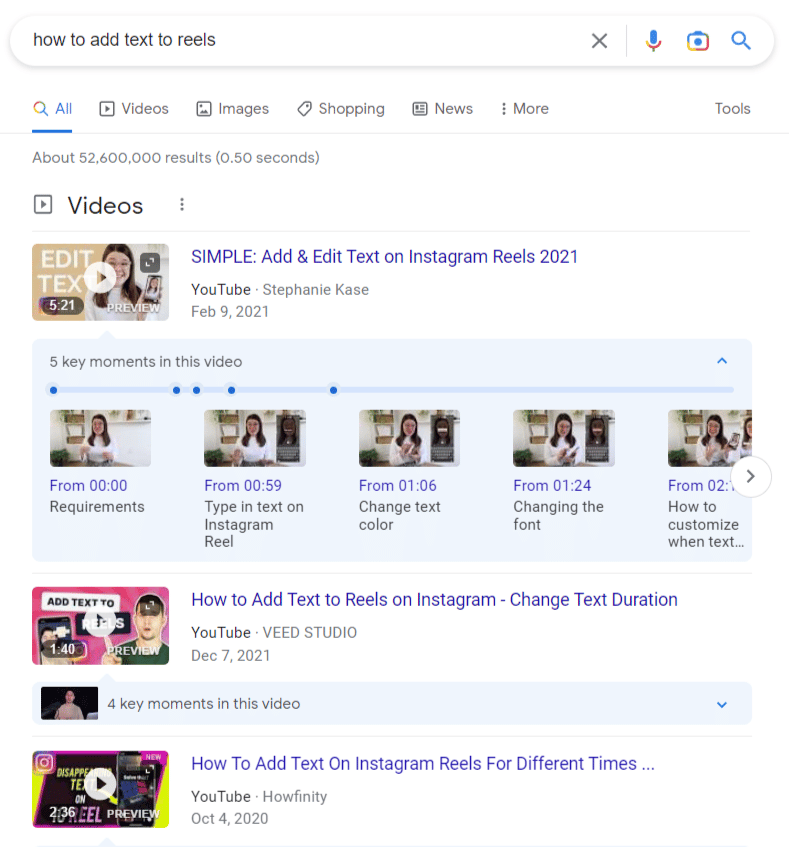
That means a lot of keywords have ranking potential if you make and optimize video content for them. (Google has a guide you can follow to help them find and index your videos so they can rank.)
Besides direct rankings, video content also helps your SEO in indirect ways. For example, publishing a blog with a related video embedded in the post can be a way to further engage your audience and keep them on your page longer.
Publishing regular, high-quality videos that educate, inform, or entertain your target audience is additionally a way to showcase the E-E-A-T (expertise, experience authoritativeness, trustworthiness) for your brand and website. Publishing video content can help prove your brand in essentially the same way as consistently publishing high-quality written content.
Video content can also help you convert more customers. For example, 88% of people say a brand’s video on a product or service has convinced them to buy.
As you can see, there are many ways to leverage video content to boost your SEO. But before you run off to hit “record,” don’t forget that you need a strategy set up before you dive in for the best results.
Best practices to create your video content strategy
1. Set goals
Every good strategy has at least one or two goals behind it that drive the strategy forward. Your video content strategy should be no different.
To make things simpler, the goals you set for your content marketing can be directly related to your video marketing goals. For example, you could aim to increase awareness of your brand by publishing videos on YouTube. Or you could set a goal to increase conversions on your website by embedding product videos on product pages.
Instead of creating video content just to get it out there, consider what you want each video to do. What purpose will it serve, and how will that content help you meet your goals?
Ultimately, staying goal-focused will help your video content strategy go further.
2. Choose your video formats and theme
Don't try to do it all with video. You might feel tempted to try your hand at all the formats, but that approach is scattershot at best.
Instead, choose three or fewer formats to focus on for video content creation. For instance, you might focus mainly on publishing how-to videos every week with some behind-the-scenes, vlog-style videos thrown in once a month.
Along with your main video formats, choose a theme for your videos. What topics will you focus on? What do you want to become known for?
For example, in 2021 Hootsuite, a SaaS company, launched its YouTube channel called Hootsuite Labs. All of the videos are focused on social media "experiments," hacks, and tips – and feature the hosts wearing lab coats and goggles like they're working in a laboratory.
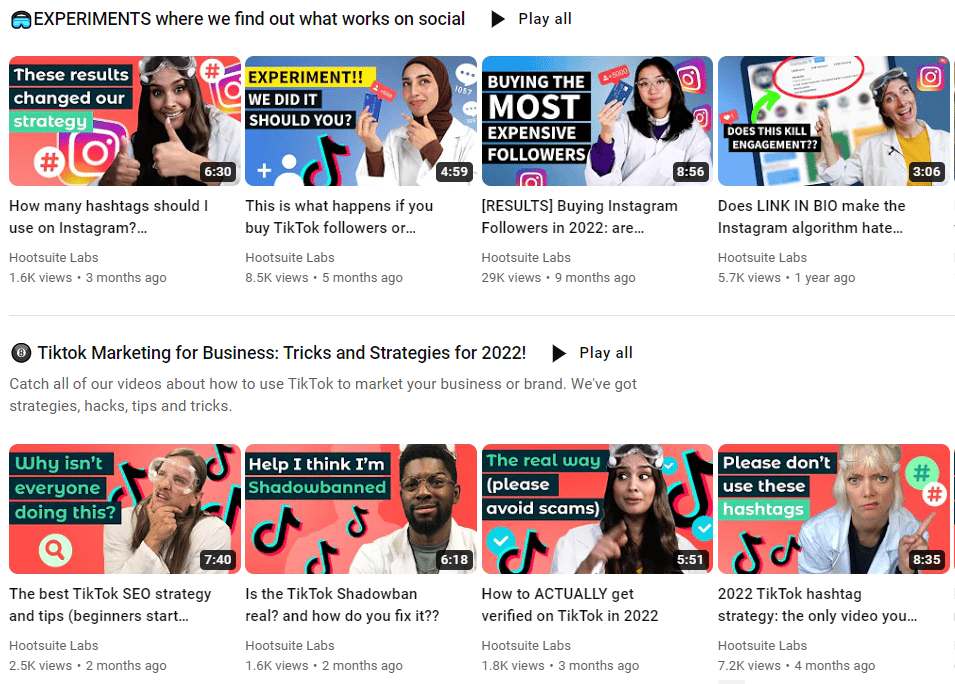
3. Determine where you'll host your videos
After setting goals, setting a theme, and choosing formats of focus, next decide where you'll host your videos.
An obvious option is to create a YouTube channel and upload all your videos there. Since YouTube is full of people searching for and watching videos, this option has the added benefit of more exposure and reach. Plus, YouTube videos are easy to share and embed wherever you want them to appear.
However, don't feel pressured to default to YouTube. Other options will not just host your videos, but also offer creation tools without ads – for a fee, of course.
For example, Vimeo offers these features with a pro plan starting at $7/month. Or, you could go with a premium option like Wistia or Jetpack.
There are pros and cons to any of these services, so weigh your options against what's best for your brand.
4. Research video topics and keywords
To make sure your videos reach the right people, you should research your video topics and find keywords those people are using to search for video content.
Generally, most video keyword research focuses on YouTube – but that's because it's the second-largest search engine, behind Google.
There are quite a few tools specifically for YouTube SEO that will help you find keywords and vet video topics:
- VidIQ
- KeywordTool.io
- KeywordKeg
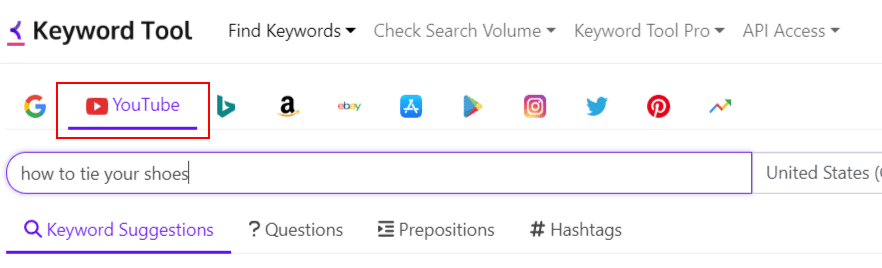
5. Script each video
The best video content that keeps your audience watching stays on topic, gets to the point, and offers value from beginning to end.
How do you ensure you hit all of those notes? Script your videos.
Scripting can involve writing out every line you (or your speaker) will say, or just creating an outline of main points you can follow while filling in the blanks off the cuff.
Your script can also be helpful for post-production. You can note the places where you'd like video effects added in or text displayed on the screen along with your talking points.
If you decide to script every word, read it aloud before filming to see how long it runs. To not sound like you're reading from a script (even though you are), ensure yours contains conversational language, and practice until it flows naturally.
6. Invest in production for long-form videos
Different formats of video call for varying levels of gloss and production.
For example, a long-form YouTube video needs more prep and polish, while a Story posted to Instagram can be recorded on your phone at the moment.
It depends on where you post your videos and what your audience expects from that format.
That means, if you decide to create mostly interview-style videos, for instance, you'll need to invest in more production, such as a higher-quality camera for filming, studio lighting, and video editing software (or enlist a professional video editor).
7. Optimize each video
Finally, for the best possible chance of getting your videos ranked and watched, optimize them for SEO. This applies whether you're uploading them to YouTube or embedding them in specific pages on your website.
Here are the key things you need for optimization:
- An engaging, keyword-optimized title: Especially on YouTube, videos with engaging titles get more clicks and views. On top of that, your main keyword should appear in your video title.
- A keyword-optimized description: Your video description helps YouTube (and viewers!) understand the content and context of your video. These should be helpful, clear, and optimized with at least your main keyword. If you're embedding a video on a page on your website, that page should be optimized for the same (or similar) keywords your video targets.
- Relevant tags: This is specific to YouTube, but every video you upload needs a few relevant tags (similar to hashtags). The first tag should, of course, be your main keyword.
- Closed captions or a video transcript: Closed captions and/or video transcripts are a useful aid for your viewers with hearing impairments, or any viewer who just wants to know exactly what you've said in a video. They're also helpful for SEO because you can and should include your keywords inside both.
3 video formats with examples
Here are a few examples of effective video content that help brands meet different goals.
The long-form, nurturing video
Some videos can fulfill the exact same purpose a long-form blog would. The point is to give your audience value, answer their questions, and provide helpful information.
Here's an example from Healthy Gamer, a mental health coaching service, on the topic of feeling tired all the time.
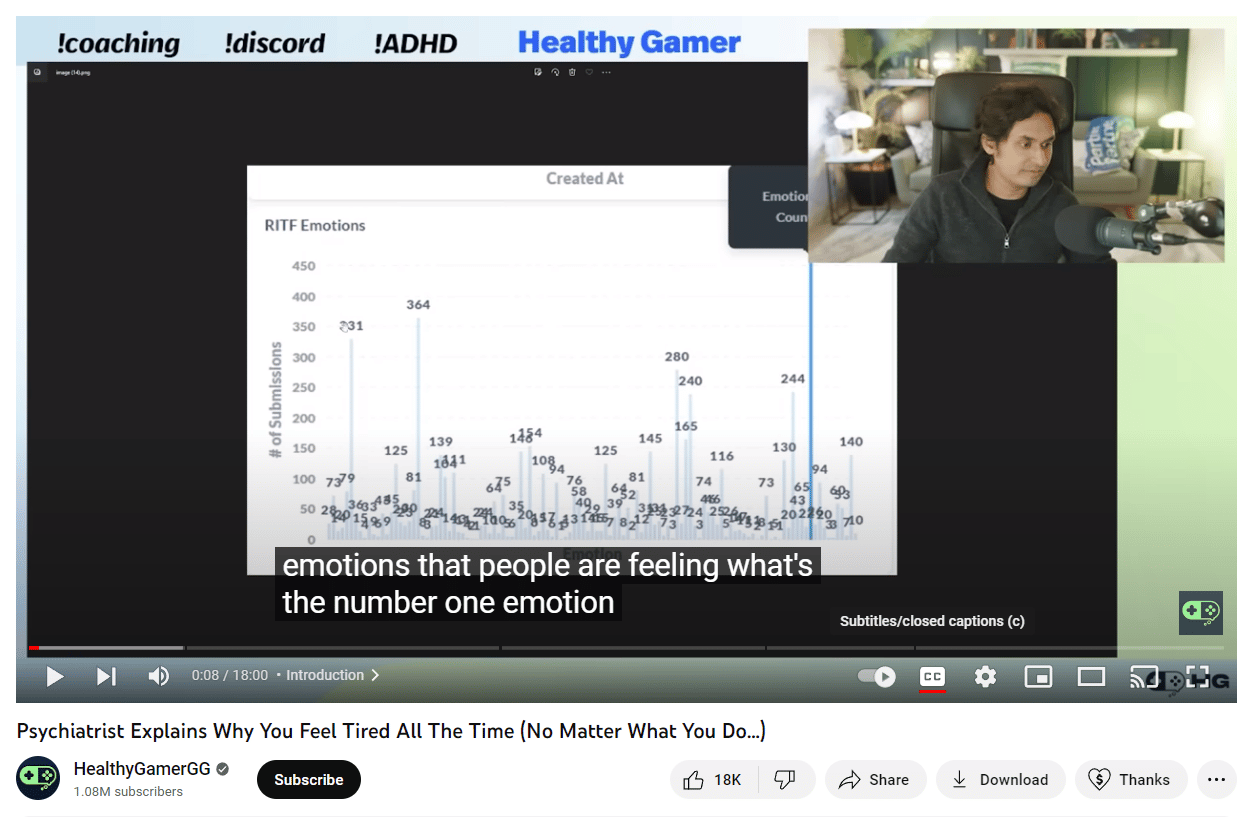
The how-to/explainer video
Video is a great medium for brands with products or expertise that translates better to show-and-tell versus written instructions or descriptions.
Food and cooking brands, especially, benefit from videos showing off products or tools for cooking or baking, like this video that shows you how to use KitchenAid's bowl-lift stand mixer. Watching this video might push prospects who are on the fence about buying to make the purchase.
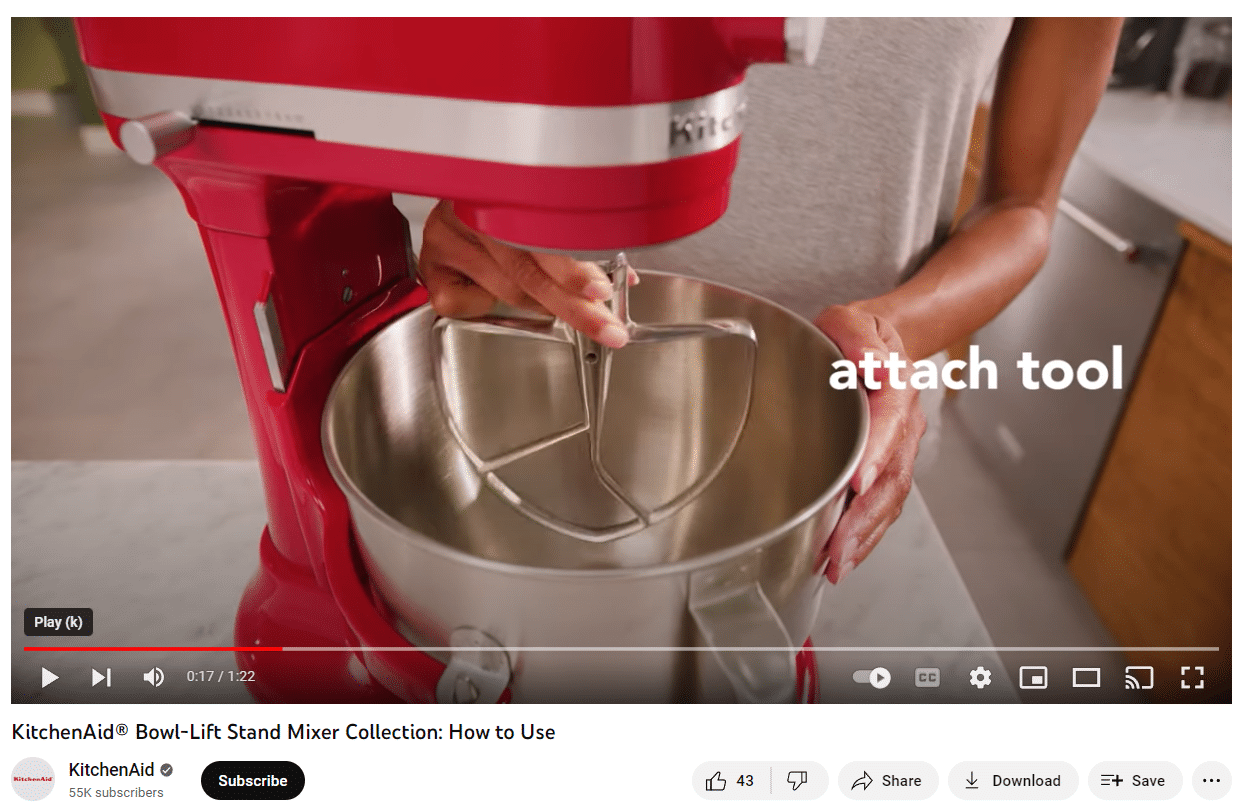
The testimonial video
Testimonials from real customers are incredibly convincing and can help boost conversions – especially when you capture those stories on camera and embed them in your sales pages and landing pages.
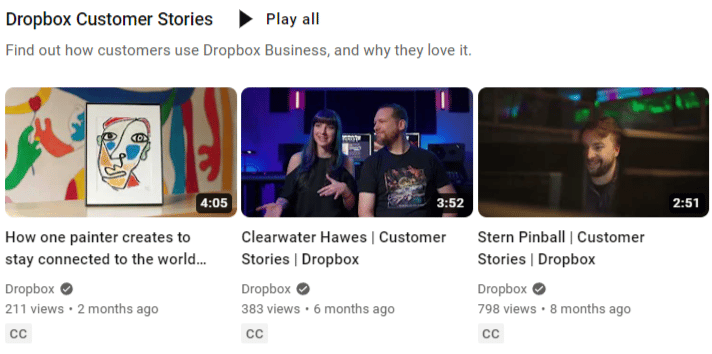
For example, Dropbox has a whole series of customer testimonials and stories they feature on their YouTube channel and their website.
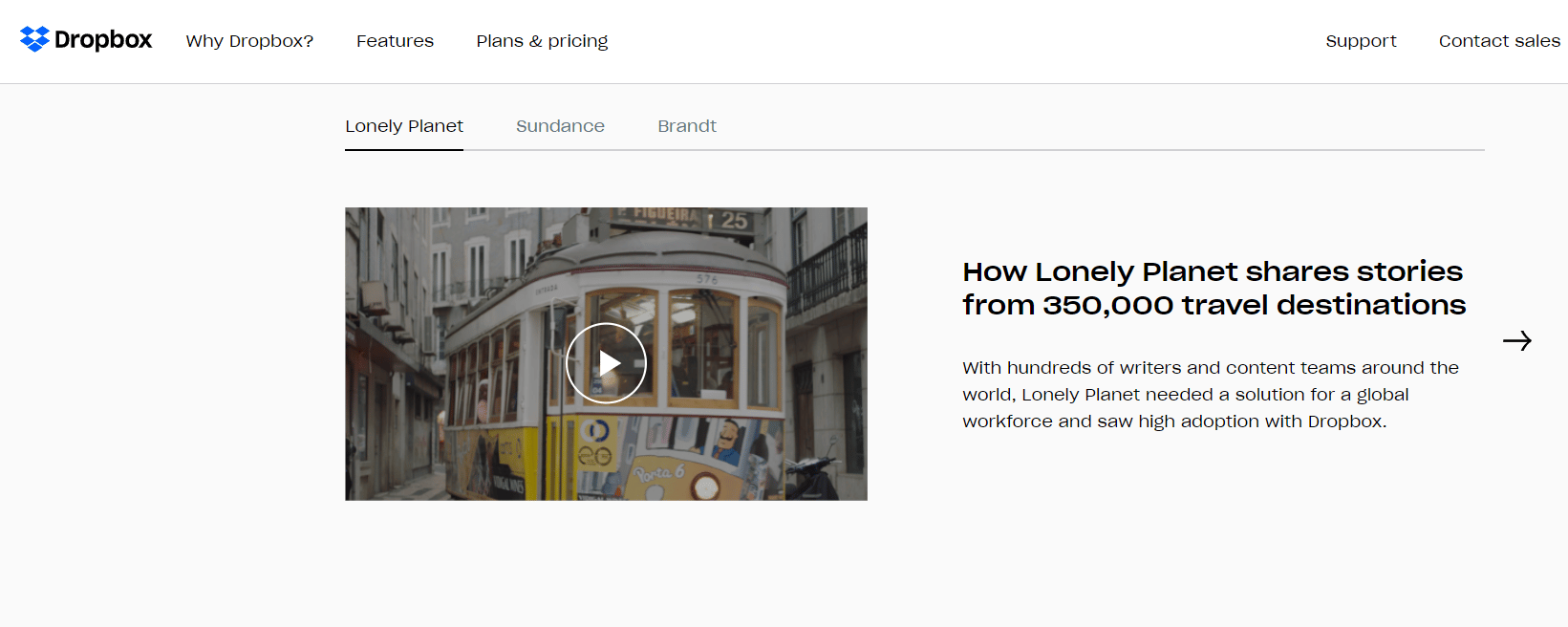
Take advantage of the video content boom
Video content is here to stay, so now's the time to hop on the bandwagon and get your video content strategy laid out.
As part of a larger content strategy that includes written blog content and social media, video can edge you that much closer to your goals. That's true whether you're building brand awareness, nurturing trust with prospects, or trying to increase conversions.
Don't be intimidated, either, if you've never done video before. The key is to get your feet wet and experiment to find what works best for your brand. Your team will only get better at video with time and practice, so start now and press that record button.
The post Video content guide: Why you should start creating videos now (plus examples) appeared first on Search Engine Land.
https://ift.tt/kRnsEvY
from Search Engine Land https://ift.tt/elk3nqD
via IFTTT






No comments:
Post a Comment
Thanks and response you soon